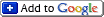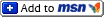رابط مباشر : برنامج تسجيل كاميرا الماسنجر أو الياهو بجودة عالية(نسخة عربي+انجليزي)
zigzag :: منتدي البرامج :: البرامج العام
صفحة 1 من اصل 1
 رابط مباشر : برنامج تسجيل كاميرا الماسنجر أو الياهو بجودة عالية(نسخة عربي+انجليزي)
رابط مباشر : برنامج تسجيل كاميرا الماسنجر أو الياهو بجودة عالية(نسخة عربي+انجليزي)

oRipa Msn Webcam Recorder 2.0.1
البرنامج لا يحتاج الى شرح بيسجل كاميرا الماسنجر بجودة عالية وبيطلعلك الفيديو قد شاشة جهازك يعني بتيقى صورة كبيرة جدا
وطبعا البرنامج مرفق معاه الكراك والنسخة العربي + الانجليزي داخل روابط التحميل
ولجعل البرنامج عربي سطب النسخة الانجليزي الاول ثم اضغط على النسخة العربي لتحويله للعربي
oRipa MSN Webcam Recorder is designed for you! You will prefer these advanced features:
1. Work with MSN Messenger 6.0 and the above versions; work with Windows Live Messenger

2. Record MSN webcam streams along with optional sound recording (e.g.
audio from microphone, line-In, CD etc.) ---You can record any webcam
streams (e.g. the fun movies broadcasted in webcam by your chat partner
as well as the video conversations, etc.)
3. Real time compress recorded webcam streams (DivX compatible) --- You
can use this function to get a smaller file size of your record videos
so you need not to worry the pc disk space is not enough when recording
for a long time.
4. Save recorded webcam streams into AVI format files --- You can use
any player (e.g. Real, Windows Media Player) you have to play back the
recorded videos.
5. You can browse other web pages or videos during recording of MSN
webcam --- That means you can minimize or hide the MSN Messenger window
while recording.
6. Easy to use! --- You just press the record and stop buttons in the
software to complete recordings. No need to learn the recording
technique when you get start recording.
7. Other cool features you would prefer: adjustable FPS and frame size
(for you to adjust your output video quality) and user defined save-to
directory.
oRipa MSN Webcam Recorder is really easy to use, we have done most of the settings for you. You just need to:
1. Run oRipa MSN Webcam Recorder as the MSN webcam is connected.
2. Choose the directory you would like to save your video (e.g. save your video to the desktop).
3. Press the record button at the bottom right of the software when you would like to start recording MSN webcam.
4. Press the stop button at the bottom right of the software to stop
recording. You will see your video is saved in your preset directory
(e.g. desktop).
Done!
When oRipa MSN Webcam Recorder is running and the webcam is connected,
the icon at the bottom right of the pc will blink. As you press the
record button in the software, this icon will speed up blinking, which
means the software is recording the webcam streams. The icon will slow
down when you stop recording, and will disappear when the webcam is
disconnected.
DownLoad English + Arabic version
رابط مباشر أضغط هنا
أو رابط مباشر من هنا
[size=25]أو روابط أخرى في الأسفل
http://rapidshare.com/files/14600101...rder_2.0.1.rar [/size]
http://www.2shared.com/file/10190961...order_201.html
http://www.mediafire.com/?llzyjho23zt
http://www.megaupload.com/?d=DI7QHDC7
 مواضيع مماثلة
مواضيع مماثلة» برنامج KMPlayer 2.9.4.1436 Beta 1 برنامج تشغيل جميع ملفات الفيديو بجودة رائعة
» برنامج KMPlayer 2.9.4.1436 Beta 1 برنامج تشغيل جميع ملفات الفيديو بجودة رائعة
» DirectX 11 for Windows XP برنامج لتشغيل كل الالعاب رابط مباشر وصاروخي
» برنامج WebcamMax 5.4.0.8 لاضافة اكثر من 1500 تاثير رهيب على كاميرا الويب
» برنامج AIMP 2.60 Build 505 RC1 برنامج مشغل ملفات الصوت بجوددة عالية
» برنامج KMPlayer 2.9.4.1436 Beta 1 برنامج تشغيل جميع ملفات الفيديو بجودة رائعة
» DirectX 11 for Windows XP برنامج لتشغيل كل الالعاب رابط مباشر وصاروخي
» برنامج WebcamMax 5.4.0.8 لاضافة اكثر من 1500 تاثير رهيب على كاميرا الويب
» برنامج AIMP 2.60 Build 505 RC1 برنامج مشغل ملفات الصوت بجوددة عالية
zigzag :: منتدي البرامج :: البرامج العام
صفحة 1 من اصل 1
صلاحيات هذا المنتدى:
لاتستطيع الرد على المواضيع في هذا المنتدى